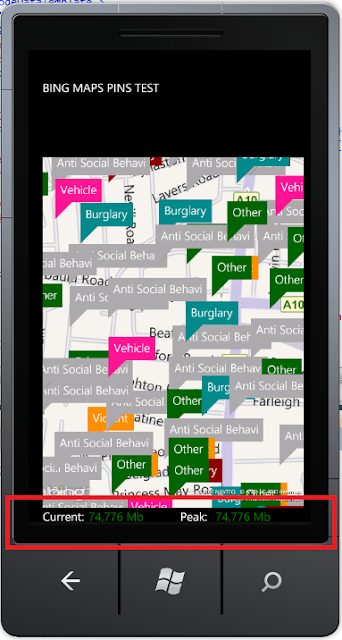Carrying on my series about the Criterion Factory in the WP7Contrib I thought I'd show the how we do a route search. We support multiple Criterion Factory methods for creating criterion these all depend on how much information you have available.
These methods allow you to easily create the required criterion for the Bing Maps Wrapper service. Obviously as your requirement gets more detailed you can specify travel types, places to avoid, road types to avoid etc.
The important and probably most complex parameter is the Waypoint list. As the names suggest all this is a set of location the route must contain. I hope its obvious but this list must contain at least 2 items - the start and destination locations for the route, you can't really have a route without these!
A Waypoint is simple the notion of a place of interest. It can be either exact geo-location specified by latitude & longitude, a landmark specified by a place name and\or post code or an address. Specifying a geo-location would be the most accurate but any of them will do.
The code below shows easy it is to get a route between 2 places with the Bing Maps Wrapper service - 8 lines of code including creating the criterion. This code is from an example called 'RouteSearch' in the Spikes directory of the WP7Contrib.
This event handler is used for the following UI. This is a very simple UI, allows you to enter 2 locations and click calculate. If successful it displays the high level information about the route and then inserts the complete itinerary into a list box.
The DisplayRoute method is the Rx (reactive extensions) subscriber method, this does the binding of the results to the UI and is shown below:
I'm not going to go any further with examples of how to use the parameters you can specify with the Criterion Factory - hopefully they should be self explanatory.
What I am going to show is a real world example of where Rich & I are using the route search. This app is currently awaiting certification and therefore we don't want to release the name at the moment, hence the big black marks across the screen shots. The app uses the route search to find a route between 2 exact geo-locations. This is then overlaid as a set of pins and route line on the Bing Maps control. What is interesting with the results is the difference in total distance for each route - both routes start and end at the same locations but the difference is mode of travel. The left screenshot is by car and the right by foot.
As you can see from the code snippet below, we use the Criterion Factory and Bing Maps Wrapper service in exactly the same manner as the demo. Except this time we are specifying the Waypoints as exact geo-locations, the mode of travel and the distance units.
If you want to use the demo you can, it can found in the WP7Contrib Spikes in the 'BingMaps_CriterionFactory' directory. You'll have to have a Bing AppID to use the service & demo, you can register here.
Calculating a route using Bing Maps REST API can be tricky and confusing there are over 10 optional parameters which you could configure to get a route between 2 locations. As with other sets of method on the Criterion Factory we've attempt to reduce the complexity by providing this abstraction.
Shown below are the methods on the Criterion Factory (for route search). As you can see all of the overloaded methods are rooted to final method which validates the Waypoints parameter. These are used like all other Criterion Factory methods to make creating criterion easier for use with the Bing Maps Wrapper service.
#region CreateRouteSearch
public static IRouteSearchCriterion CreateRouteSearch(IList<WayPoint> wayPoints)
{
return CreateRouteSearch(wayPoints, ModeOfTravel.Driving, DistanceUnit.Kilometer, null, null, null, RoutePathOutput.Points, null, TimeType.Departure, null, null);
}
public static IRouteSearchCriterion CreateRouteSearch(IList<WayPoint> wayPoints, ModeOfTravel modeOfTravel)
{
return CreateRouteSearch(wayPoints, modeOfTravel, DistanceUnit.Kilometer, null, null, null, RoutePathOutput.Points, null, TimeType.Departure, null, null);
}
public static IRouteSearchCriterion CreateRouteSearch(IList<WayPoint> wayPoints, ModeOfTravel modeOfTravel, DistanceUnit distanceUnit, Optimize? optimize)
{
return CreateRouteSearch(wayPoints, modeOfTravel, distanceUnit, optimize, null, null, RoutePathOutput.Points, null, TimeType.Departure, null, null);
}
public static IRouteSearchCriterion CreateRouteSearch(IList<WayPoint> wayPoints, ModeOfTravel modeOfTravel, DistanceUnit distanceUnit, Optimize? optimize, Avoid avoid, int? heading, RoutePathOutput routePathOutput, DateTime? dateTime, TimeType timeType, int? maxSolutions, string pointOfInterest)
{
if (wayPoints == null || wayPoints.Count < 2)
throw new ArgumentException("Minimum number of WayPoints is 2.", "wayPoints");
var criterion = new RouteSearchCriterion
{
TravelMode = modeOfTravel,
DistanceUnit = distanceUnit,
Optimize = optimize,
Avoid = avoid ?? new Avoid(),
Heading = heading,
PathOutput = routePathOutput,
DateTime = dateTime,
TimeType = timeType,
MaxSolutions = maxSolutions.HasValue ? maxSolutions.GetValueOrDefault() : 1,
PointOfInterest = pointOfInterest
};
criterion.WayPoints.AddRange(wayPoints);
return criterion;
}
#endregion
These methods allow you to easily create the required criterion for the Bing Maps Wrapper service. Obviously as your requirement gets more detailed you can specify travel types, places to avoid, road types to avoid etc.
The important and probably most complex parameter is the Waypoint list. As the names suggest all this is a set of location the route must contain. I hope its obvious but this list must contain at least 2 items - the start and destination locations for the route, you can't really have a route without these!
A Waypoint is simple the notion of a place of interest. It can be either exact geo-location specified by latitude & longitude, a landmark specified by a place name and\or post code or an address. Specifying a geo-location would be the most accurate but any of them will do.
The code below shows easy it is to get a route between 2 places with the Bing Maps Wrapper service - 8 lines of code including creating the criterion. This code is from an example called 'RouteSearch' in the Spikes directory of the WP7Contrib.
private void HandleCalculateRouteClick(object sender, RoutedEventArgs e)
{
var waypoints = new List<WayPoint>
{
new WayPoint {Landmark = new Landmark {AreaName = this.startText.Text}},
new WayPoint {Landmark = new Landmark {AreaName = this.finishText.Text}}
};
var criterion = CriterionFactory.CreateRouteSearch(waypoints);
bingMapsService.CalculateARoute(criterion)
.ObserveOnDispatcher()
.Subscribe(this.DisplayRoute, this.FailedRoute);
}
This event handler is used for the following UI. This is a very simple UI, allows you to enter 2 locations and click calculate. If successful it displays the high level information about the route and then inserts the complete itinerary into a list box.
The DisplayRoute method is the Rx (reactive extensions) subscriber method, this does the binding of the results to the UI and is shown below:
private void DisplayRoute(RouteSearchResult result)
{
this.resultStatus.Text = string.Format("Response: {0} - {1}", result.StatusCode, result.StatusDescription);
if (result.HasSucceeded)
{
this.resultDistance.Text = string.Format("Distance: {0} {1}", result.TravelDistance, result.DistanceUnit);
this.resultDuration.Text = string.Format("Duration: {0} {1}", result.TravelDuration, result.DurationUnit);
this.resultRouteLegs.Text = string.Format("Iternary Count: {0}", result.RouteLegs[0].ItineraryItems.Count);
this.routeLegs.ItemsSource = result.RouteLegs;
}
}
I'm not going to go any further with examples of how to use the parameters you can specify with the Criterion Factory - hopefully they should be self explanatory.
What I am going to show is a real world example of where Rich & I are using the route search. This app is currently awaiting certification and therefore we don't want to release the name at the moment, hence the big black marks across the screen shots. The app uses the route search to find a route between 2 exact geo-locations. This is then overlaid as a set of pins and route line on the Bing Maps control. What is interesting with the results is the difference in total distance for each route - both routes start and end at the same locations but the difference is mode of travel. The left screenshot is by car and the right by foot.
As you can see from the code snippet below, we use the Criterion Factory and Bing Maps Wrapper service in exactly the same manner as the demo. Except this time we are specifying the Waypoints as exact geo-locations, the mode of travel and the distance units.
private void CalculateRoute(GeoCoordinate geoCoordinate)
{
var waypoints = new List<WayPoint>
{
new WayPoint {Point = geoCoordinate},
new WayPoint {Point = this.CurrentlySelectedProperty.GeoCoordinate},
};
var distanceUnit = this.settings.CurrentlySelectedCountry.IsMetric ? DistanceUnit.Kilometer : DistanceUnit.Mile;
var modeOfTravel = this.IsCarRoute ? ModeOfTravel.Driving : ModeOfTravel.Walking;
var criterion = CriterionFactory.CreateRouteSearch(waypoints, modeOfTravel, distanceUnit, Optimize.Time);
this.bingMapService.CalculateARoute(criterion)
.ObserveOnDispatcher()
.Subscribe(this.ProcessResponse,
exception => this.FailedBingRouteSearch(exception, geoCoordinate),
this.CompletedBingRouteSearch);
}
If you want to use the demo you can, it can found in the WP7Contrib Spikes in the 'BingMaps_CriterionFactory' directory. You'll have to have a Bing AppID to use the service & demo, you can register here.